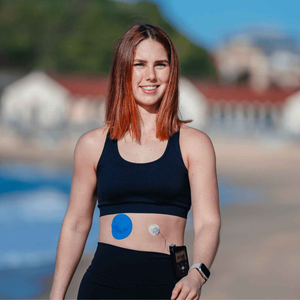Disclaimer: This article is not medical advice. Always speak with a qualified health professional about your diabetes management and device use.
The surprising link between food, skin, and CGM patch performance
If you’re using one of the best glucose monitors in 2025, you already know how much it can improve your day-to-day management. But did you know that your meals can affect not just your blood sugar, but also how well your CGM patch stays on?
From finger oils during snack prep to sweat from glucose spikes, here’s how food can quietly impact your sensor life - and what you can do about it.
1. Oily meals + patch edges = early lift
Messy meals like burgers, fries, or even avocado toast might leave trace oils on your fingertips or skin. If you’re applying or adjusting your patch around food time, this can reduce adhesive strength - especially around the edges.

Whether you’re using Dexcom G7 patches, Omnipod patches, or one of our universal tape roll CGM patches, clean, dry skin is essential for best hold.
2. Blood sugar swings can trigger sweat
High-GI foods (think white bread, pastries, or sweet drinks) can spike your levels fast. And when that happens, your body may react by sweating - especially if you’re already moving around or feeling flushed. Moisture under the patch is one of the most common reasons for early lift.
Using the Medtronic Guardian 4 sensor? Pair it with our Medtronic Guardian patch, and support better wear time by keeping your meals balanced and your glucose steady.
3. Eating posture and friction matters more than you think
If you eat hunched over your lap or rest your arms against a table while scrolling, your patch might be rubbing more than you realise. Sensors on the abdomen or upper arm can be nudged or pressured during certain positions - especially just after application.
To help your patch settle properly, wait 30–60 minutes after applying before eating or moving too much. This applies to all CGM patches, but especially Dexcom G7, Guardian 4, and Omnipod users.
4. Patch prep vs food timing: avoid sticky shortcuts
Finger food, cooking oils, or even your moisturiser can weaken adhesives. To get the most from your CGM patch, stick to the basics: alcohol wipe, dry time, and no lotions before placement.

Planning to reapply a patch just before dinner? Make sure your skin is fully prepped - especially if you’re using Medtronic Guardian 4 sensor patches or any of our stronger-hold styles.
5. Accuracy starts with good adhesion
Even the most accurate CGM in 2025 can struggle if your patch is lifting or shifting. Consistent contact is key - and that depends on proper application, prep, and staying power throughout your daily routine.
Sensor readings can be disrupted by sudden detachment, so your meals and movement play a subtle but important role in data quality. If in doubt, opt for trusted, secure CGM patches made for your device type.
Final tip: hydrated skin, better patch life
Meals high in salt or sugar without enough water can make your skin more reactive. Dry, irritated skin can cause itching or even rash under the patch. So while food doesn't directly destroy adhesives, it can affect your skin - and that affects your CGM.
Pair hydration with a solid patch routine, like using adhesive wipes, to support longer wear.
Product options we recommend
- Dexcom G7 patches – 20 pack
- Medtronic Guardian 4 sensor patches
- Omnipod patches – 20 pack
- Guardian 4 sensor patches – secure wear
-
CGM patch bundle for Dexcom, Libre, Omnipod
Explore the full CGM patches range designed for real-life wear, including food-heavy days.
People Also Asked
-
Can food cause a CGM patch to come off? Not directly - but oils, sweat, and friction from meals can weaken adhesion.
-
Do I need different patches for high-carb days? Not necessarily, but sweat or movement might affect certain adhesive styles. Stronger Omnipod or Dexcom G7 patches may help.
- Which is the most accurate CGM in 2025? That depends on your needs - but whichever CGM you use, make sure your patch stays on to support consistent readings.