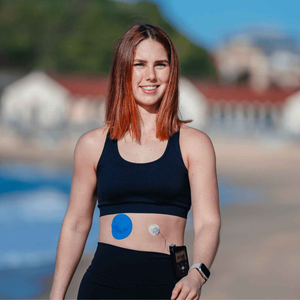Wearing a CGM should make your life easier—not harder. But when your patch doesn’t stay put, causes skin problems, or disrupts your routine, it can become frustrating fast.
You’re not alone. From peeling edges to post-adhesive irritation, CGM users often face similar issues. Here’s a breakdown of the top five CGM patch problems and what you can do to fix them - based on real-world insight and medically sound advice.
Top 5 CGM patch problems (and how to fix them)
1. Patch peeling before the end of wear
What’s going wrong: Your patch starts lifting after a day or two, especially at the edges. This is often due to moisture (sweat, humidity), body oils, or friction from clothes.
How to fix it:
- Clean your skin properly before applying. Avoid moisturisers or oils.
- Use adhesive wipes to help the patch bond better.
- Allow the patch to settle for 30-60 minutes before working out or getting it wet.
- Choose patches made for your device, like Dexcom G7 patches or Omnipod patches.
- Store your patches in a cool, dry spot to preserve the adhesive.
Proper skin prep can make all the difference.
2. Sensor peeling off with the patch
What’s going wrong: The patch lifts and takes the sensor with it. Painful, annoying, and expensive if it ends your sensor session early.
How to fix it:
- Use patch styles that don’t stick directly over the sensor base.
- Secure the sensor with medical tape before applying a decorative or reinforcing patch.
- Apply patches with the device in mind—Freestyle Libre patches, for example, are cut to support the sensor without disturbing it.
- Never rip off a patch quickly. Hold your skin with one hand and peel slowly with the other.
Layering patches can help—but stacking properly is key.
3. Redness, itching, or irritation
What’s going wrong: Your skin is reacting to the adhesive. This could be due to your skin type, allergies, or leaving the patch on too long.
How to fix it:
- Use hypoallergenic patches like Dexcom patches for sensitive skin.
- Try applying adhesive barrier wipes first to protect your skin.
- Understand your skin type and patch reaction patterns.
- Always give your skin a break between applications.
For severe reactions, speak with your GP or diabetes team.

4. Patch slipping during workouts or in hot weather
What’s going wrong: Sweat, body heat, and movement break down adhesive faster, causing the patch to slip mid-workout or during warmer months.
How to fix it:
- Apply your patch at least one hour before exercise.
- Use adhesive wipes before applying for better sweat resistance.
- Choose performance-friendly patches that stay put through heat, water, and movement.
- Explore how overpatches improve hold for Dexcom users.
5. Sticky residue after patch removal
What’s going wrong: Even after you peel off the patch, a layer of tacky glue remains—sometimes irritating or difficult to clean.
How to fix it:
- Use an adhesive remover wipe or natural oil (like coconut or olive oil).
- Gently massage instead of scrubbing.
- Clean with lukewarm water and mild soap.
- Follow with post-adhesive care to restore your skin.
FAQs about CGM patch issues
-
How long should a CGM patch last? Most patches are designed to last 7 to 10 days depending on skin type, sweat, and movement. If it lifts earlier, check your prep routine and patch choice.
-
Why does my CGM patch keep peeling? Peeling usually comes from moisture or skin oils. Clean skin, proper prep, and good-quality patches help it last longer.
-
Can I reuse a CGM patch? No. Reusing patches isn’t hygienic and can lead to poor adhesion or irritation. Always apply a fresh patch.
-
What’s the safest way to remove a patch? Peel slowly in the direction of hair growth. Use adhesive remover or oil, and support the skin as you go. Clean and care for the skin after.
-
How do I know if I’m allergic to the patch? If you get hives, intense redness, blisters, or persistent itching, it could be an allergy. Try hypoallergenic options and talk to a healthcare professional.
The takeaway
Small patch issues don’t have to become daily frustrations. With the right tools, prep habits, and patch types, your CGM experience can be secure, comfortable, and stress-free.
If you’re ready to upgrade your patch game, explore our patch bundles or browse the Type Strong blog for more real-life tips and support.