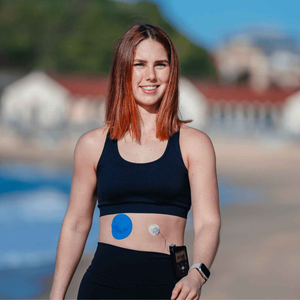Wearing a CGM should feel like second nature, not a second skin that burns. But for plenty of people living with diabetes, the struggle is real. Red patches. Blistering. Itching that just doesn’t quit. Sound familiar?
If you’ve ever peeled off your patch and winced at the angry skin underneath, you’re not alone. The good news? The Type 1 community has been swapping clever solutions for years – and we’re about to share the most effective ones right here.
Whether you’re using Dexcom, Freestyle Libre, Medtronic, or an infusion set, here’s how real people are preventing CGM patch skin burn before it even starts.
Spot the signs early
Before we jump into hacks, it’s worth knowing what counts as a skin burn or irritation from your CGM patch. Common symptoms include:
- Redness that lingers after patch removal
- Raw or weepy skin underneath the sensor or adhesive
- Itchy, raised bumps or dry, scaly patches
- Discolouration or stinging that worsens over time
If you're experiencing persistent or severe reactions, speak to your doctor. Allergic contact dermatitis and adhesive sensitivities are medically recognised conditions and may require professional treatment – Mayo Clinic.
Real-world hacks to prevent CGM patch skin burn
These aren't theories. They're tried-and-tested tricks from long-time CGM users who’ve been there and solved that.
1. Create a barrier before you stick
This is the most shared piece of advice across forums and support groups. Apply a protective layer before the patch even touches your skin:
- Use barrier sprays like Cavilon or Skin-Prep (always patch test first)
- Try hydrocolloid dressings (cut a hole for your sensor)
- Let any prep dry completely before applying your patch
2. Upgrade your patch material
Not all adhesives are created equal. Some CGM users find relief just by switching to a gentler, hypoallergenic patch designed to minimise friction and trap less moisture.
Our Freestyle Libre Adhesive Patches and Dexcom G6 Adhesive Patches are both designed with skin-friendly, latex-free materials – and they’re popular for a reason. Some users even build their own bundle to match their skin rotation needs.
3. Switch sites more often
Wearing your CGM on the same patch of skin week after week? That could be part of the problem. Rotating sites:
- Gives each area time to heal
- Prevents buildup of residue or micro-irritation
- Helps skin stay healthier long term
If you’re not sure where else to try, check out How to Apply and Use the Freestyle Libre – Complete Guide for safe placement tips.
4. Change it out – before it’s too late
Leaving your patch on just one more day might save a bit of time, but it can also trap sweat and bacteria. Most CGM patches (and sensors) are designed to last 7–10 days – max.

5. Gentle removal makes a huge difference
Ever yanked off a patch like it’s a plaster? Oof. Your skin won’t thank you. Try this instead:
- Use an adhesive remover wipe to lift the edges slowly
- Pull low and slow, not up and away
- Rinse the area with warm water and pat dry
And if you’re a fan of custom cuts, the Tape Roll (Cut to Fit) gives you full control over shape and placement.
Universal tips for all skin types
Not just for those with sensitive skin – these tips are helpful for anyone using a CGM long term:
- Clean and dry skin thoroughly before application – avoid lotions, oils, and sweat
- Watch for heat and humidity, especially in summer – both can make skin burns worse
- Keep a patch log – track what works, what doesn't, and which products triggered issues
- Talk to your healthcare team if symptoms persist beyond mild irritation
Conclusion: stay stuck, not scorched
You don’t have to choose between wearing your CGM and having healthy skin. With a bit of trial and the right patch (and some help from the community), CGM patch skin burn can be avoided entirely.
Explore the full range of sensor-safe, skin-friendly options on our CGM Patches collection page – and don’t forget to try a bundle if you want to test different styles.