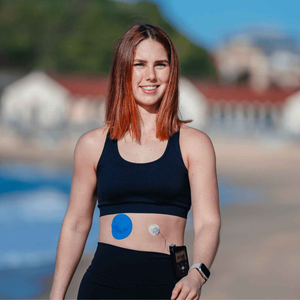Whether you’re using a Dexcom, Libre, or any other CGM, applying a patch with one hand can feel like solving a puzzle. Maybe you’re a parent managing your own diabetes while wrangling kids, or someone with limited mobility in one arm. Whatever the reason, solo patch application shouldn’t hold you back.
Here’s how real users are making it work - plus the techniques, tools, and mindset that make one-handed patching possible (and actually easy once you get the hang of it).
Why one-handed CGM patching can be tricky
Most CGM patches are designed for two hands: one to position, the other to peel and press. But life isn’t always that cooperative. Injuries, disabilities, or simply not having help around can make routine sensor care a challenge.
That doesn’t mean you’re stuck with loose edges or misaligned patches. With a few smart tweaks, solo users can confidently apply their CGM patches with just one hand.
1. Pre-cut patches make a big difference
Opt for pre-cut adhesive patches with peel-away backing in sections. These are far easier to manage one-handed than rolls or full-back patches.
Look for:
- Slit-back or tabbed liners (so you can peel in stages)
- Pre-shaped patches made for your device, like Dexcom G7 patches or Omnipod patches
- Soft, flexible material that sticks quickly without needing pressure from both hands
Pro tip: Store patches flat and away from humidity so the backing stays crisp and easy to peel.
If you're using tape rolls or DIY methods, be mindful that some shapes can lift or wrinkle when not applied with both hands. For a breakdown of options, read about the truth about pre-cut vs DIY patch styles.
2. Set up your patch like a sticker trap
Here’s a clever technique used by solo Dexcom wearers:
- Peel just one half of the patch backing first.
- Stick the exposed side onto the edge of a mirror, wall tile, or even a clean book spine.
- Press the unpeeled side lightly to your CGM area.
- Once it’s roughly aligned, reach back and peel off the rest of the backing to fully stick it down.
It’s basically a hands-free “third hand.”
You can also use the edge of a sink or a sticky note folded into a holder to anchor the patch. These kinds of DIY tricks have helped many solo users get creative.
3. Use an adhesive wipe for faster grip
When applying solo, you don’t have much time to reposition. A good grip on the first press matters.
Using a skin adhesive wipe gives your patch something to latch onto instantly, especially in warm or sweaty conditions. Just be sure to let the wipe dry fully before applying the patch.
This is particularly helpful if you're active, as patches tend to lift faster under friction or sweat. We cover this more in our guide to why your CGM patch might be too weak for daily life.

4. Try patching while lying down
Gravity helps. Lying flat or reclining slightly can keep your skin taut and your sensor stable, giving you better control of placement with one hand.
This works especially well for upper-arm applications, which are harder to reach when standing. If you're patching your arm, a mirror or your phone's selfie camera can help check positioning before committing.
One user even reported using patch layering techniques for added reinforcement once the first patch is secure.
5. Bundle patches so you’re never scrambling
One-handed application gets quicker with practice—but it’s still easier when you’re not rushing. Keep extras on hand with a bundle pack, so you’re not forced into emergency patch jobs when one fails or peels unexpectedly.
Having spare CGM patches in your gym bag, car, or travel kit can be a lifesaver, especially when help isn’t around.
Frequently Asked Questions
- Can you apply a CGM patch one-handed on your back or arm? Yes, with a mirror setup or selfie cam, many users patch solo on upper arms. Lower back may be trickier - ask for help if needed.
- Do you need special patches for solo use? Not necessarily. But patches with split backing, like Type Strong’s device-specific patches, are much easier to manage one-handed.
- Is skin prep still important? Absolutely. One-handed users often rely on fast adhesion, so proper skin prep is key to preventing early lifting.
- What if you have sensitive skin? Always patch test if you have sensitive skin. If irritation occurs, check for ingredient sensitivity. You can also explore hypoallergenic CGM patch options.
Make patching easier – no matter how you apply
Everyone deserves patches that work with their life—not against it. Whether you're applying solo out of necessity or just prefer doing things yourself, small changes can make a big difference.
For reliable, skin-friendly patches that stick (even when you're down a hand), explore our range of Dexcom G7 patches, Libre patches, and CGM patch bundles.