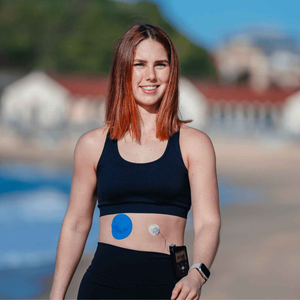You’re tracking your glucose, wearing your CGM consistently, and trying to stay on top of your health. But then your skin starts reacting. A red outline when the patch comes off. Itching around the edges. Stinging after just a few days of wear.
You’re not alone – and you’re not doing anything wrong.
What you’re experiencing likely isn’t from the CGM device itself, but from the CGM patch – the adhesive layer that holds your sensor in place or secures it with an overpatch. And while these patches are designed for protection, they don’t always agree with every skin type.
This blog will walk you through the causes of CGM patch skin irritation, how to identify the problem, and what you can do to prevent it – so your skin can stay as strong as your sensor data.
Disclaimer: This blog is not medical advice. Always consult your GP or diabetes care team if irritation continues or worsens.
What causes CGM patch skin irritation?
First, it helps to understand what kind of reaction you're having. Most users experience one of two types of contact dermatitis:
1. Irritant contact dermatitis
This is a physical reaction – not an allergy. It happens when something disrupts the skin barrier, like:
- Friction from clothing or movement
- Trapped sweat or moisture
- Alcohol-based skin prep wipes
- Poor skin prep before applying the patch
It may appear as dry, flaky, red skin or a burning sensation under or around the CGM patch.
You can reduce this by improving skin prep techniques and using barrier-friendly adhesive products.
2. Allergic contact dermatitis
This is a true immune response to something in the patch – usually the adhesive. It may show up as itching, swelling, or a rash that spreads beyond the patch area.
Allergic reactions often build up over time, and they don’t always start with your first use. If this sounds familiar, you may benefit from switching to a hypoallergenic CGM patch designed to minimise reactivity.

Table: Spotting the difference and taking action
|
Symptom |
Likely Cause |
Reaction Type |
What to Try First |
|
Dry, red skin under patch |
Friction or sweat |
Irritant |
Improve skin prep and rotate sites |
|
Rash or raised bumps |
Adhesive sensitivity |
Allergic |
Switch to a hypoallergenic patch |
|
Burning or stinging after application |
Alcohol wipes or damaged skin barrier |
Irritant |
Use gentle adhesive wipes before patching |
|
Outline left after removal |
Edge friction or moisture |
Irritant |
Try tape roll for extra hold |
|
Rash that spreads beyond patch |
Immune system response |
Allergic |
Stop use and consult a medical provider |
Why is my skin reacting to a CGM patch?
Your skin is more than a surface – it’s a protective barrier. When that barrier is weakened, your skin becomes more vulnerable to irritants and allergens. Here’s what can go wrong:
Friction from clothing or movement
Daily life matters. Tight waistbands, sleep positions, or workouts can cause your patch to rub or lift at the edges, triggering irritation. If this happens frequently, check out why athletes and active users keep spare patches for extra support.
Sweat and temperature changes
Sweat can disrupt skin pH and weaken adhesive. When moisture gets trapped under a patch, irritation often follows. If you live in a humid climate or sweat easily, see our guide on protecting your CGM during summer.
Overuse of prep products
Too much alcohol or harsh cleansers can strip away natural oils, leaving skin vulnerable. A better solution? Use adhesive wipes designed to support sensitive skin without damaging it.
Poor patch rotation
Wearing a CGM patch in the same spot repeatedly increases your chances of irritation. Rotating patch placement – even by a few centimetres – can help maintain skin resilience.
What not to do: Avoid layering CGM patches
You might hear about people layering patches or applying tape underneath for added protection. While this sounds practical, we do not recommend layering CGM patches.
Why? Because it can:
- Increase pressure and tension on the skin
- Trap more heat and moisture
- Compromise the sensor’s performance or adhesive hold
Instead, if your patch isn’t staying secure, try:
- Choosing a patch that’s made for your specific CGM model
- Reinforcing the outer edges with medical-grade tape
- Ensuring your skin is prepped and fully dry before application
If your patch still isn’t lasting, you might be using one that’s too weak for daily life – this guide can help you spot the signs.
How to support your skin long term
Fixing today’s irritation is important – but preventing tomorrow’s is even better. Here's how:
- Rotate patch sites every wear cycle
- Avoid shaving right before application
- Moisturise skin after patch removal with a fragrance-free product
- Use hypoallergenic CGM patches made for your sensor model
- Store patches in a cool, dry place to avoid adhesive breakdown
- Be cautious with older supplies – expired patches may be more irritating

People also ask
- Why does my CGM patch cause redness? Redness can be caused by friction, sweat, or an allergic response to the adhesive. Identifying the source helps you choose the right patch and prep routine.
- Is CGM skin irritation normal? It’s common but not something you have to tolerate. Switching to patches designed for sensitive skin and using gentler prep methods often helps.
- What should I do if my skin reacts to a CGM patch? Remove the patch, clean the area with mild soap and water, and allow the skin to rest. Speak to your care team if symptoms continue.
- Can I still use a CGM with sensitive skin? Yes. Many users manage CGM patch skin irritation successfully with hypoallergenic adhesive patches and proper skin care techniques.
Redness doesn’t mean failure
When your skin reacts, it’s easy to feel discouraged. But skin irritation is not a reason to give up on your CGM – it’s a sign your body needs a better match between your skin, your patch, and your routine.
You can have secure sensor wear and healthy skin. Whether it’s switching to a gentler product, improving your prep, or changing how long you wear a patch, small changes lead to big relief.
At Type Strong, we believe comfort and confidence should go hand in hand. You’ve got this – and we’ve got your back.