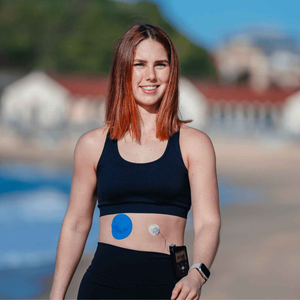Ensuring the longevity and optimal performance of your Dexcom G7 or ONE+ sensor is essential for consistent and accurate glucose monitoring. In this guide, we’ll share five simple yet effective ways to keep your sensor protected and secure throughout its wear time — so you can stay focused on life, not adhesive lift. Let’s explore how you can maintain comfort and confidence with your Dexcom device.
Before we continue, at Type Strong, we support individuals with diabetes by providing innovative products like our Dexcom G7 patches. Choose the best CGM protection for your needs and enhance your experience with our high-quality adhesive patches today.
How to protect your Dexcom G7 or ONE+ sensor
Your Dexcom G7 sensor sits close to the skin, measuring glucose levels through interstitial fluid. While the sensor itself is small and discreet, its adhesive is what keeps it securely attached. Protecting that bond helps ensure uninterrupted data and a longer, more reliable wear time.
5 helpful tips to stop your Dexcom G7 from falling off
1. Ensure a clean and dry sensor area
Before applying your Dexcom G7, make sure your chosen site is clean, dry, and completely free from lotions, oils, or sweat. Use mild soap and water or an alcohol wipe, and allow the area to dry fully before application.
Any moisture or residue can compromise the adhesive’s ability to bond to your skin. For extra hold, consider using adhesive wipes before application to create a thin, tacky base layer that improves grip and comfort.
2. Wait one hour before exposure to water
For the best results, avoid water contact for at least one hour after applying your Dexcom G7 or ONE+ sensor. This curing period allows the adhesive to form a stable bond.

Whether you’re swimming, showering, or sweating, allowing your patch to fully set is key to long-term durability. Similarly, avoid applying a new sensor immediately after a shower – give your skin at least an hour to cool and dry before reapplication.
3. Monitor edges for lifting
Be attentive to any signs of peeling around your sensor’s edges. Even minor lifting can quickly escalate into full detachment, especially during workouts or sleep.
If you notice early lifting, avoid pressing it back down with your fingers – that introduces oils and weakens adhesion. Instead, trim away the loose edge and use a tape roll or small overpatch to reseal the border.
You can also explore our post on Dexcom overpatches for additional coverage during active days.
4. Add extra protection with a CGM patch
If your lifestyle involves sports, sweating, or frequent water exposure, adding a secondary adhesive layer can make all the difference. High-quality Dexcom G7 patches provide a flexible, hypoallergenic layer that shields your sensor from accidental tugs, friction, and moisture.
You can also experiment with combinations of wipes, patches, and overpatches using the Type Strong product bundle to find your ideal setup. Each product is designed to work together for maximum comfort and adhesion.
5. Avoid using lotions or oils near the site
Lotions, body oils, and sunscreens can all reduce adhesive grip and lead to premature lift. When preparing for sensor application, skip moisturisers or oil-based creams on the surrounding skin.
If dryness is a concern, apply any moisturiser after removing your old sensor, not before attaching a new one. For post-removal care, see our guide on post-adhesive skin care to keep your skin healthy between wear cycles.

Additional tips for securing your Dexcom G7 sensor (Bonus)
Easy does it
Be mindful of your sensor when moving around doorways, seat belts, or tight clothing. Snags can happen easily, especially during quick movements.
Slow down
When dressing or undressing, take care not to catch your clothes or undergarments on the sensor’s edge.
Pat dry
After swimming or showering, gently pat around the sensor area rather than rubbing with a towel. This prevents accidental pulling or lift.
Play it safe
If you’re into contact sports or high-motion activities, consider placing your Dexcom G7 on the back of your upper arm – it’s a stable spot that reduces snag risk.
Hands off
Resist the urge to touch, adjust, or play with your sensor once it’s applied. Letting it rest undisturbed ensures a consistent reading and secure fit.
How to safely remove your Dexcom G7 sensor
When it’s time for removal, go slowly. Lift one edge of the patch and gently peel back with steady pressure. If it feels stuck, use baby oil, warm water, or an adhesive removal wipe to loosen the bond.
For future use, you might consider trimming or shaving the site area before application. It helps the sensor stick more evenly and makes removal smoother.
If you’re concerned about adhesive residue or irritation, check our article on how to tell if your CGM patch is causing a reaction for practical aftercare tips.
Wrapping up
Keeping your Dexcom G7 sensor protected is one of the simplest ways to ensure accurate readings and reduce interruptions in your glucose data. By prepping your skin properly, avoiding moisture too soon, and using high-quality CGM patches, you’ll keep your sensor secure from start to finish.
If you’re tired of constant peeling or short wear times, try our specially designed Dexcom G7 patches and see how they help your sensor stay firmly in place. For more guidance on CGM care and comfort, explore our CGM patch collection for every device and skin type.
Take a moment to learn about why regular patches don’t always work for Dexcom G7 users and discover what makes high-quality materials worth the switch.
Disclaimer
The information presented in this blog is provided for general informational purposes only. It is not intended as a substitute for professional medical advice, diagnosis, or treatment. Reliance on any information provided by this blog is at your own risk, and we strongly recommend consulting with a qualified healthcare professional for individualised guidance regarding your specific condition.
This blog may also contain links to external sites or third-party resources. We do not monitor or verify these links for accuracy, reliability, or completeness. Type Strong disclaims any liability for the content of external sources. Readers are encouraged to use their own discretion and consult healthcare professionals when considering any medical information linked herein.
References
Dexcom – G7 Sensor Adhesion and Application Guide (2024)
https://www.dexcom.com/en-GB/faqs/how-to-keep-your-sensor-on
Diabetes UK – Sensor wear and skin protection for CGM users (2025)
https://www.diabetes.org.uk/guide-to-diabetes/managing-your-diabetes/technology/skin-care-cgm
Australian Diabetes Educators Association – Best practice guidelines for CGM device adhesion (2024)
https://www.adea.com.au/resources/
National Library of Medicine – Skin preparation and adhesive management for medical devices (2023)
https://pubmed.ncbi.nlm.nih.gov/37084529/
American Diabetes Association – Technology and devices for continuous glucose monitoring (2025)
https://diabetesjournals.org/care/article/48/Supplement_1/S97/150433/7-Diabetes-Technology-Standards-of-Care-in