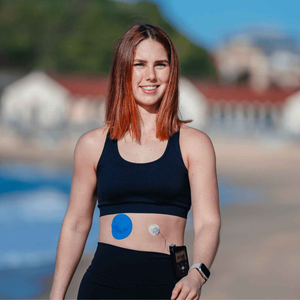Wearing a CGM patch isn’t just about keeping your sensor in place - it’s about keeping your skin protected too. But when adhesives linger, your skin can pay the price.
If you’ve ever peeled off your patch and found sticky residue, red marks, or irritation underneath, you’re not imagining it. Dermatologists are seeing more skin complaints from medical adhesives - especially in people wearing patches 24/7.
So what causes adhesive buildup, and how can you prevent it without sacrificing hold? Here’s what the experts want CGM users to know.
Adhesive buildup: more than just a sticky mess
Strong adhesives are essential for keeping your CGM secure for 7 to 14 days. But over time, repeated use can leave a film of residue behind – especially if you skip skin prep or reapply in the same area.
That residue doesn’t just sit on the skin. It can:
- Trap bacteria and sweat under the surface
- Cause friction or pulling on sensitive spots
- Interfere with future patches sticking properly
- Lead to dry patches, rashes, or skin barrier breakdown
It can also disrupt how long a CGM patch actually lasts, especially if applied over old buildup or irritated skin.
“Occlusion and prolonged exposure to adhesives may contribute to allergic contact dermatitis and skin barrier disruption.”
1. Clean skin = better patch, less residue
Natural oils, leftover moisturiser, or even dead skin cells can trap adhesive particles and lead to buildup.
Start every patch application with a clean, dry area. Avoid creams and body oils beforehand.
Using skin adhesive wipes can improve grip while reducing the slippage that often leads to glue collecting around the edges.
To reduce residue long term, stick to a consistent skin prep routine before each new sensor or patch application.
2. Rotate sites and avoid adhesive layering
Using the same skin area again and again increases the risk of buildup, irritation, and reduced patch performance.
Rotating your CGM site gives your skin time to recover and reduces the chance of residue stacking up.
If you’re someone who wears both a CGM and an overpatch - or likes to double up for extra hold - be mindful about patch layering. It’s effective, but it increases the amount of adhesive on your skin.
For active users or those prone to sweat, switching between Dexcom G7 patches and lighter options in your patch bundle can help you stay ahead of skin fatigue.
3. Use removal tools that protect your skin
Adhesive buildup isn’t just from wearing the patch - it often comes from how you take it off.
If you peel too quickly, patches can leave residue behind and damage your skin barrier.
For gentle removal:
- Warm compress the area first
- Loosen one edge and slowly roll it away
- Use an alcohol-free adhesive remover or soft tape roll to lift stubborn glue
If you’re using high-hold patches or Dexcom G7 overpatches, slow removal is especially important to avoid tugging at the skin.

4. Support your skin after patch removal
After each patch change, your skin is vulnerable.
Rinse the area with warm water and pat dry. Avoid scrubbing or using harsh products.
Once clean, apply a barrier cream or fragrance-free moisturiser to restore hydration and reduce your risk of dryness or flaking.
Check out our guide on post-adhesive skin care for tips on how to keep your skin calm between applications.
If you’re also choosing between pre-cut vs DIY patch styles, remember that the style can affect how the adhesive wears and removes over time.
When to seek help from a professional
If you're noticing skin changes that aren’t improving between patch changes – like rashes, flaking, or redness – it's worth talking to a dermatologist.
Some people develop sensitivities over time, especially to certain adhesives. A dermatologist can help you identify what’s triggering your skin reaction and recommend suitable materials.
Learning to recognise the signs of CGM patch irritation early can help you avoid ongoing skin issues.
For sensitive skin types, hypoallergenic Dexcom patches are a good option. You can also explore what makes a patch gentler by looking at ingredients in hypoallergenic adhesives.
Final takeaway
Adhesive buildup might seem small, but it’s a big deal for your skin.
The right prep, smart patch rotation, and thoughtful removal can go a long way in keeping both your sensor and skin happy.
And if you’re patching up daily, give your skin what it needs to stay healthy underneath the tech.
Frequently Asked Questions
- What causes adhesive buildup under CGM patches? Oil, sweat, and poor prep can break down adhesives and cause buildup, especially with long-wear patches.
- How can I remove leftover glue without damaging my skin? se a soft tape roll or alcohol-free adhesive remover, and always peel slowly.
- Is it bad to patch over the same area repeatedly? Yes – it increases the risk of skin irritation and buildup. Rotate sites when possible.
- Do stronger patches cause more residue? Not necessarily, but high-hold patches like Dexcom G7 patches should be removed carefully. Prep and removal are key.
- Should I always keep backups? Absolutely. Many users keep spare CGM patches on hand to avoid using worn-out ones that may not stick well.